Do you know how you can mine Chia Coins? Have you ever used it? In this article, we explain about Chia mining completely.
To start the extraction, first go to chia.net and click on install chia coin blockchain on the right side of the page. Then you will be transferred to the github site, in this page we will download and install the appropriate software version with the desired operating system. After running the program, confirm the Internet access permission by the firewall.
In the next step, the phrase wallet recovery (chia coin wallet) is displayed. Carefully write down and memorize this 24-word phrase in a safe place. This recovery phrase is in the role of the private key of your wallet and if you lose it, the possibility of recovering the wallet is lost.
By clicking on the (Next) button, we will be transferred to the main page of the program. In the window (full Node) the status of Chia network node is displayed.
The second window of the program is the Chia coin wallet, which allows you to receive and send this digital currency.
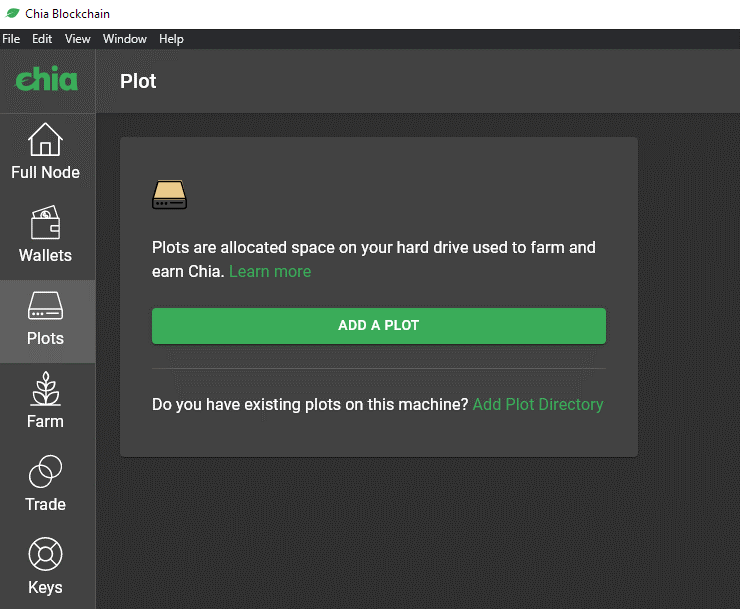
Chia Mining Plot
Learn how to build a Chia currency plot
In the first step of the opened window, we determine the size of each plot. (Based on our experience in the OTC network, it is better to use the k = 32 plot). Next to the original size of each plot, a temporary storage space for each plot is specified. For example, to build a k-32 plot, we need 101.4 GB of final space and 239 GB of temporary space. Note: Temporary space is released after plot construction and can be reused.
In the second step, we specify the number of plots (Plot). There are two options at the bottom of this section that we must choose one of them. If you select the Plot in Parallel option, the plots are created in parallel and almost simultaneously. If we select the Add Plot to Queue option, a queue of plots is created and after creating a plot, the construction of the next plot begins.
According to the values mentioned below, the number of plots per SSD free space can be determined:
v 1 Plot: 270GiB Free Disk-space on SSD: 1 Plot
v 2 Plots: 540GiB Free Disk-space on SSD: 2 Plots
v 3 Plots: 810GiB Free Disk-space on SSD: 3 Plots
v 4 Plots: 1,080GiB Free Disk-space on SSD: 4 Plots
v 5 Plots: 1,350GiB Free Disk-space on SSD: 5 Plots
Important Note: According to the program itself, if you use Parallel mode, the speed of making plots will increase. Of course, your system must support parallel mode. In other words, if you use a server and read-hard drive capability, the Parallel method is easily applicable.
Note: By clicking on the show advanced option drop-down menu, more advanced settings are available, such as customizing the allocation of hardware resources to the plotting operation.
In the third step, we specify the temporary memory folder and in the fourth step, the final folder. (According to the program, it is recommended to use SSD memory for the temporary folder and for the final folder, use a low-speed hard drive with more memory, such as an external hard drive.
In the final step of extracting Chia currency, all you have to do is click on the create plot option. This is how the plot construction and then the chia coin farming began.
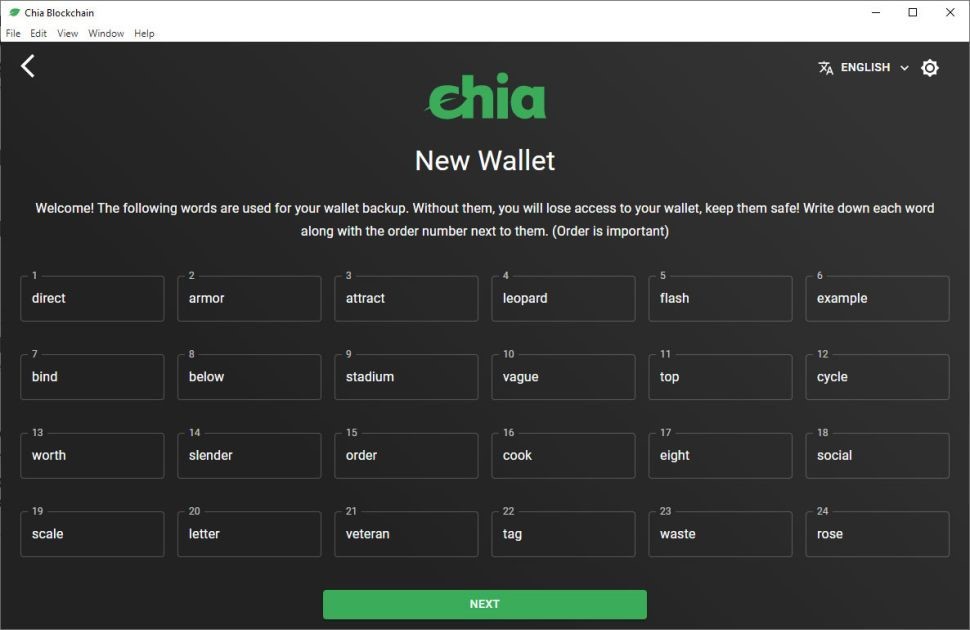
Chia Mining Wallet
Farming (mining) Chia currency
In the final step of extracting Chia currency, all you have to do is click on the create plot option. This is how the plot construction and then the chia farming begins.
Once created, each plot is added in the Farm window and in the Plot Count section. In the Estimated time to win section, the approximate time of winning the Chia coin project is specified. More plots mean more chances and as a result you get XCH or Chia.
Chia Coin Digital Currency Mining Pools
With the increase in Chia Network (XCH) storage volume, the extraction task becomes more difficult for a single miner (solo mining). In solo mining mode, when the network reaches one exabyte, a farmer with 10 terabytes of space has only a 0.001 percent chance of winning a block in 20 days, assuming the farmer is lucky. Now the situation is much worse for an extractor with less than 10 terabytes and has to spend a lot more time.
Now if an extractor joins the extraction pool, he can increase his chances of extraction. Extraction pools are the sum of a large number of extractors who, by sharing their power, increase their chances of extracting blocks. One of the advantages of the pool is that as soon as it is connected to a pool, the pool rewards the individual's participation rate and pours it into a person's wallet periodically.
Introducing Chia Coin's exclusive pool called PoolChia:
Supported by Chia coin's official website, it is accessible via Chia Blockchain software and does not require the installation of separate programs on the system. See this link for more information about Chia Pool. It should be noted that if connected to the chia pool, plots that have already been built in solo farming should be removed and the plot re-created.
The reward of extracting a block and inflation in Chia
Approximately every 10 minutes, 64 XCHs can be farm. For up to 12 years, the Farm Chia (XCH) bonus is halved every three years. From the thirteenth year onwards, the chia coin farm reward (XCH) will be a fixed amount of 4 chias per ten minutes. This will reduce the inflation rate in these ciphers. Xia inflation (XCH) will fall by 0.5% 22 years after the release of the main network.
Chia coin Farm Reward (XCH) is currently a fixed amount of 2 Chia coin (XCH) per block.
Last Word
Once created, each plot is added in the Farm window and in the Plot Count section. In the Estimated time to win section, the approximate time of winning the Chia coin project is specified. More plots mean more chances and as a result you get XCH or Chia coin.
Farm Chia Coin
Mine Chia Coin
Extract Chia Coin
Chia Currency Plot
Crypto Currency Mining
Graphic Photo World
Frontend Free Code
Code Free Tutorial
CSS Free Code
PHP Free Code



 Home
Home How to use
How to use Sitemap
Sitemap About Us
About Us Suggested
Suggested Privacy Policy
Privacy Policy