Raptoreum coin is one of the most popular cryptocurrencies that many people like to use and mine. So, we are going to teach you how to mine this amazing coin in this article. follow us to the end and use this great information in a functional way.
First of all, you have to know what Raptoreum is and then know its way of mining. Raptoreum coin is one of the newest digital cryptocurrencies that just recently started mining on CPUs. It is worth saying that mining this crypto is totally easy and has no complexity. Therefore, no matter how old your computer is, you can mine that with both old or new computers.
Moreover, you have to know that the processing power of this crypto and its whole network is really acceptable and is around less than 1 Mh/s. Plus, the encryption algorithm that is used is GhostRider is so awesome. Remember that, unlike Ethereum or Bitcoin, Raptoreum can be mined only by CPUs.
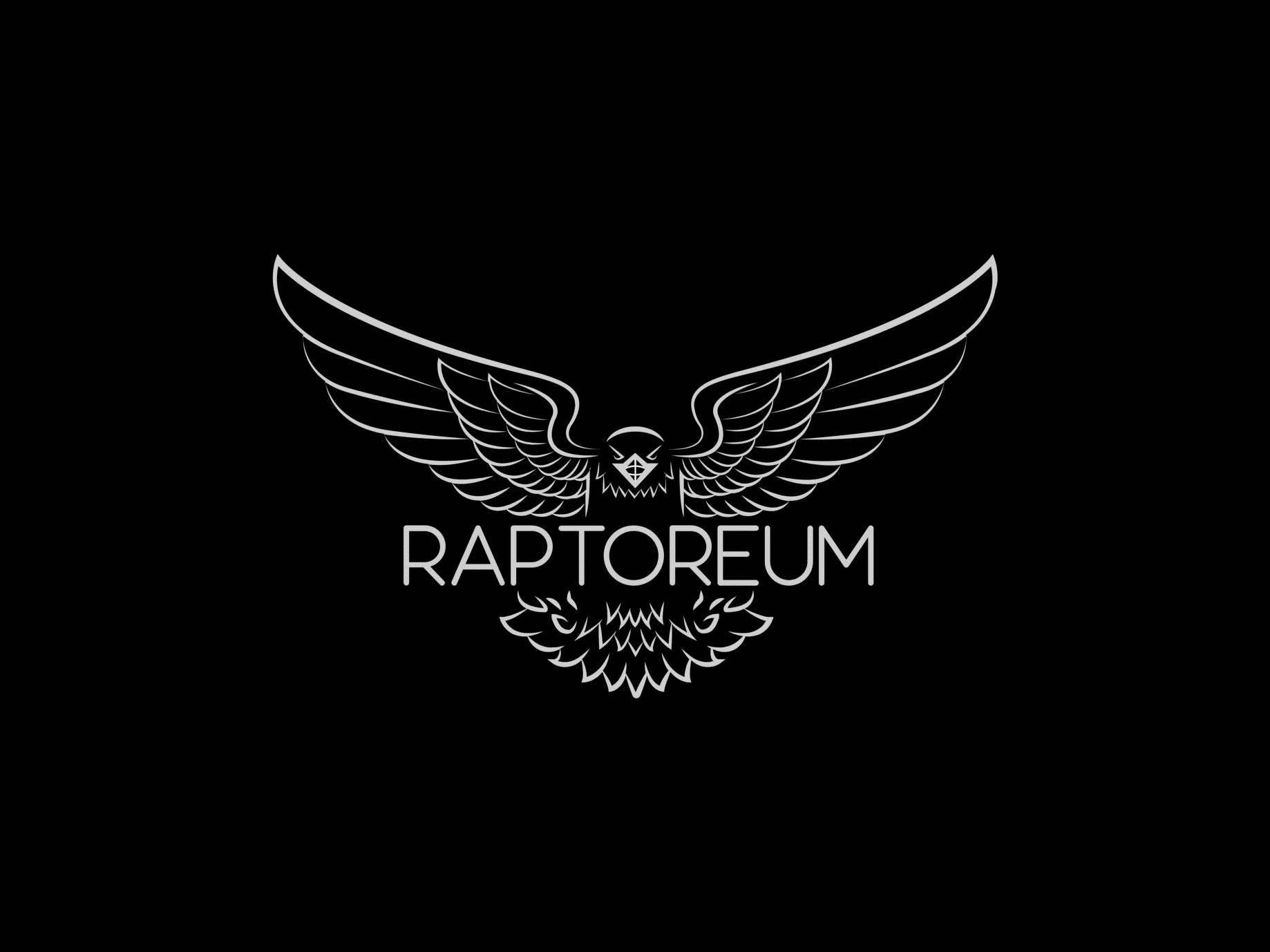
Steps of mining the Raptoreum coin
As you know, the GhostRider algorithm is created just for Raptoreum coin and it is designed in a way that can prevent using different special hardware. On the other hand, some cryptocurrencies need hardwares like ASICs or FPGAs. Therefore, anyone who is familiar with this crypto can mine it only by following some simple steps. In this part of the article, you can see these steps and use them to mine Raptoreum easily.
Install Raptoreum Wallet
The first step to mining Raptoreum coin is to install the core wallet of this crypto. You can search this wallet on the official site of Raptoreum. It is considered that maybe users can mine Raptoreum just by using this wallet. But we recommend you to use a pool for mining that.
Then you should install this wallet. Remember that as Raptoreum is a new cryptocurrency, there are really few synchronized blocks for it. After this level, you will enter the main page of the wallet. You have to click on the option “Get File Address” and after that, you can see your new address in this part and the only work you have to do is clicking on the new address and copying that.
Finally, you have to wait until the wallet can sync by itself. In this process that synchronization is doing, you can start mining Raptoreum. All points that we said, belong to the first step that was installing the Raptoreum wallet.
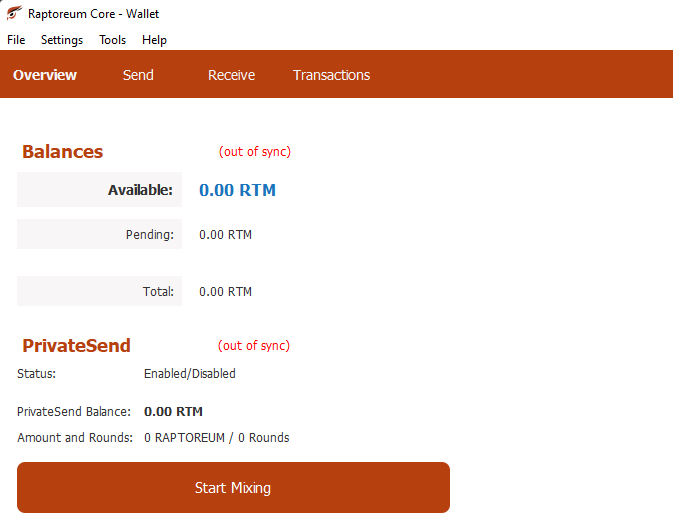
Install Mining Client
The next step that you have to do is to start mining the Raptoreum coin after downloading and installing its wallet. In this phase, you have to download and use the mining tool cpuminer. This specific mining tool will support different processors.
Maybe you receive some errors while downloading this cpuminer. If so, you can easily activate the “No Protection Mode” temporarily. For doing this change, you have to go to the settings of the chrome browser, then enter the “privacy and security” part, and at the end, click on “Security”.
As soon as you download the cpuminer, you can change the setting to “Standard Protection”.Then open the zip file of the cpuminer and transfer that file to the desktop.
Start config
After downloading this mining tool is completed, it is time to log in to the software directory that is specialized for mining. In this process, you can see many different files. then you can log in to the mining pools and afterward, receive the new mining address. You should be familiar with the files that are supported by this program.
For mining Raptoreum coin you have to know that if you add instruction to the running error or crash, maybe this processor model won’t support that. In this case, you should change it to another executable instruction.
Then you have to enter the mining pool to mine Raptoreum coin. As the calculation of this mining pool is direct and based on the payment address, you do not need to register to this pool. This makes your work easy.
Creating new start.bat and start mining
In this phase, you have to create a new start.bat file in the root directory. You can even use a bat file which already exists in this process. After you enter the specific instruction, you can start mining Raptoreum coins easily.
Remember that at the beginning of the command, you are able to replace the cpuminer. In the case that the processor did not support the cpuminer, you can replace it with another file and try again. This mining pool will create the new port number and accommodate you. With regard to the speed of your processor, you have to choose your specific port number. This process will look like the following screen:

Check mining
Maybe you have no idea if the mining process of Raptoreum coin is going fine or not. If you want to be sure, we will help you easily. After half an hour has passed from the mining process, you have to enter the mining page that is working in the mining pool. Then press the keys Ctrl + F and you can search your own wallet address. This part helps you to find the address of your wallet that you have chosen.
The mining pool that exists here does a special job. Its job is to transfer the coins to the wallet directly. In this phase, if these wallet nodes were not synchronized, you can not see the balance of your work. Therefore, if you want to see your balance, you have to wait for the final income to be synchronized in the wallet.
Adding more workers for mining
You can use multiple mining rigs to start mining. For doing this, you can copy the folder that has the cpuminer file to a portable drive and move this file to the system and computer that you want to mine Raptoreum coin. At this level, you can simply change the name of the worker in the config file. Then you can start the bat file and now, you are ready.
Last word
Raptoreum coin is a new brand of cryptocurrencies that recently has been so popular among people. As we said, you can mine this crypto so easily because it has a low complexity and anyone can mine that. Plus, its profits are more than its risks. So, you can mine Raptoreum with no worry. In this article, we mentioned some important tips and steps for mining Raptoreum coin.
Raptoreum Coin
Install Raptoreum Wallet
Mining the Raptoreum Coin
Install Mining Client
Raptoreum Start Mining
Graphic Photo World
Frontend Free Code
Code Free Tutorial
CSS Free Code
PHP Free Code



 Home
Home How to use
How to use Sitemap
Sitemap About Us
About Us Suggested
Suggested Privacy Policy
Privacy Policy